Image 3D
Create a 3D interactive object using Image 3D Block.
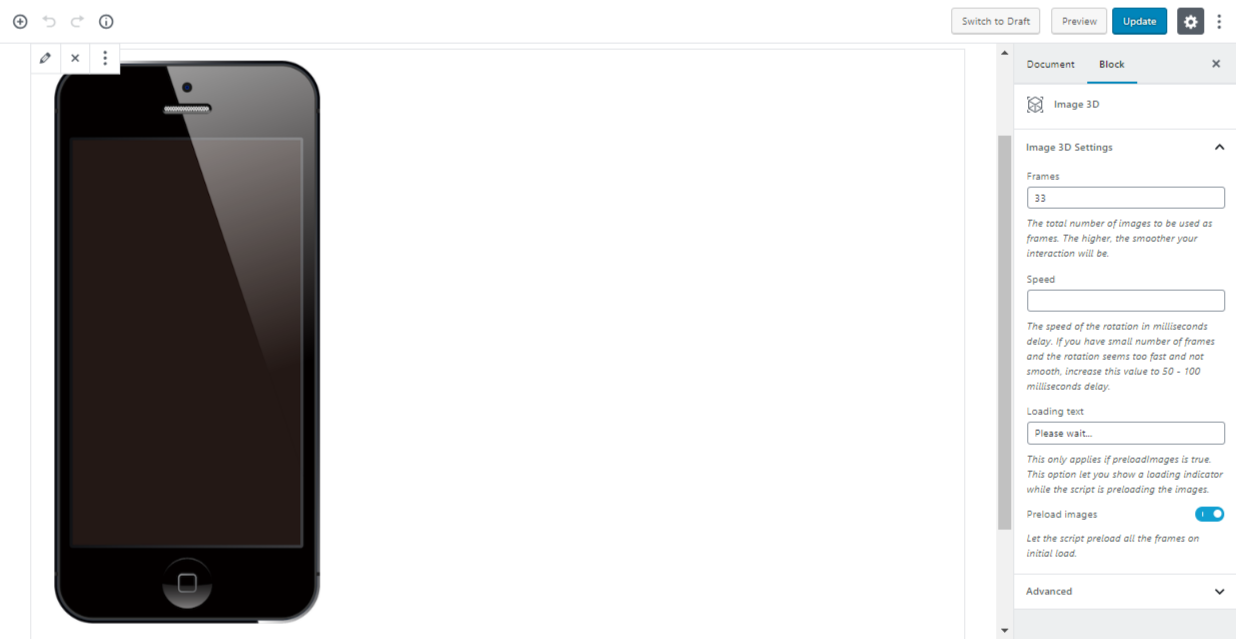
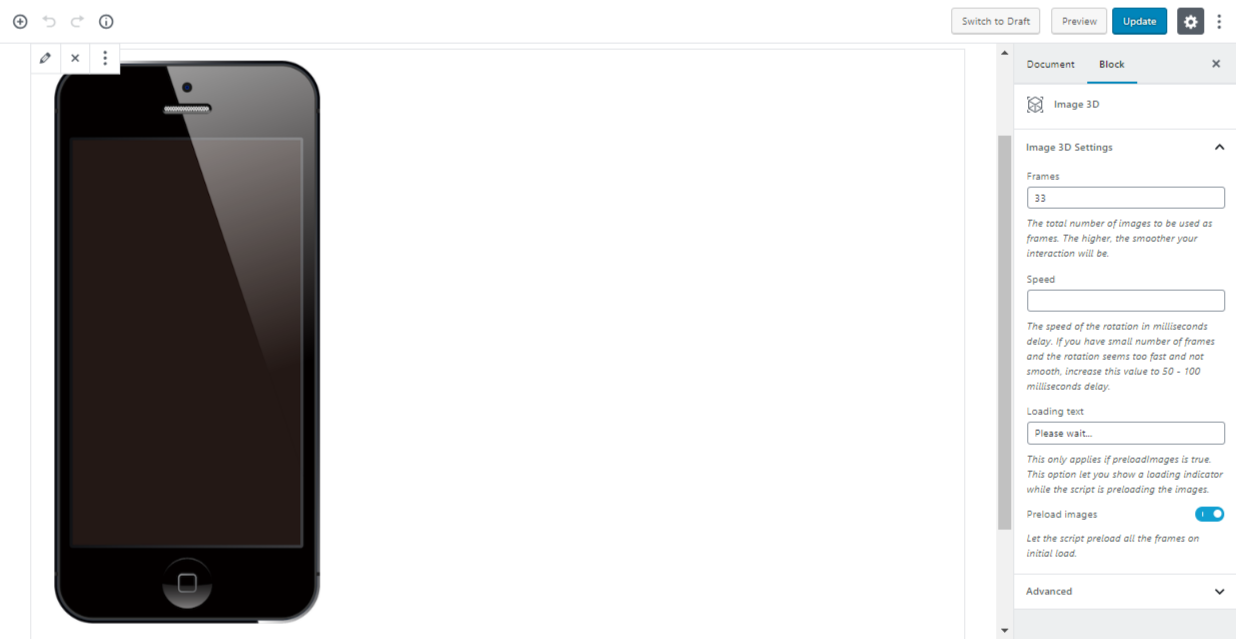
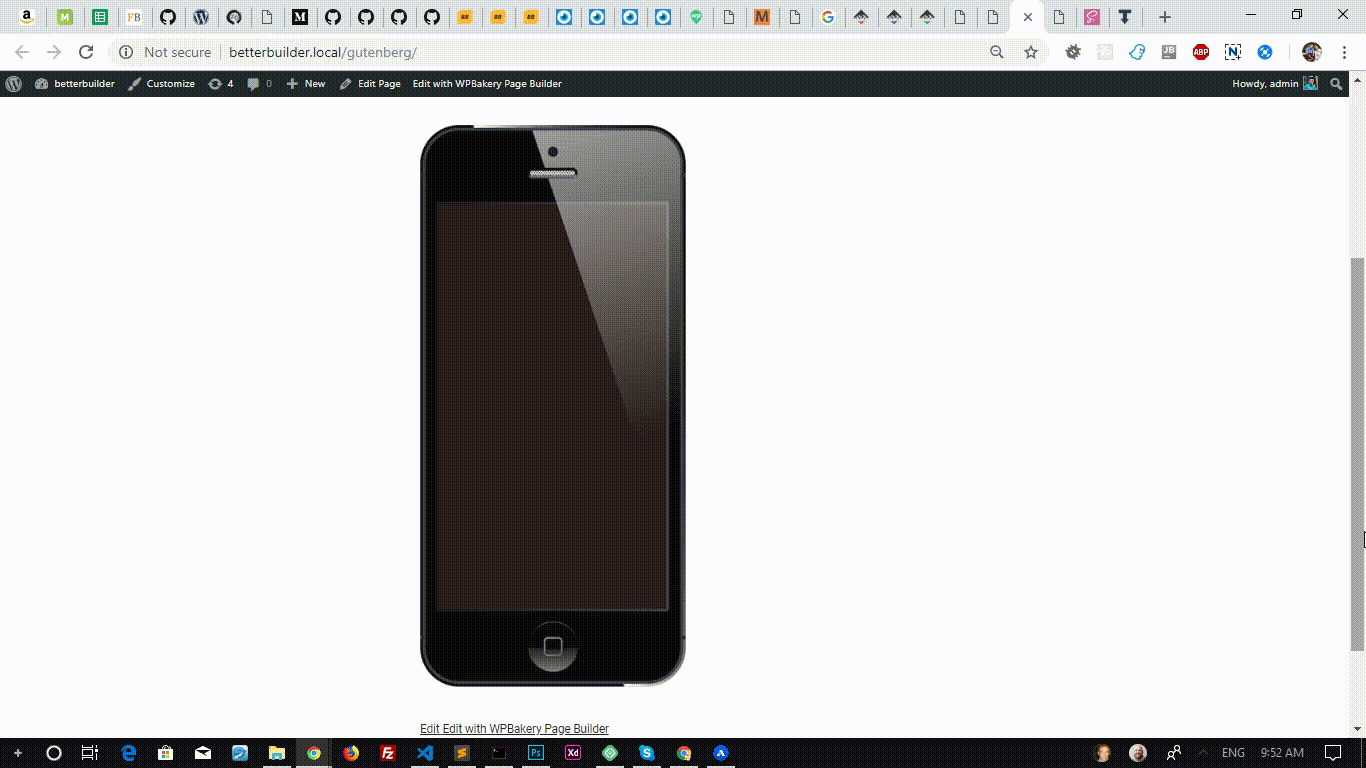
SHORTCODE OPTIONS
image1
Choose the first image in the series of images. Image names should end with _frame.extension (ex. image_1.jpg, image_2.jpg, image_3.jpg)
frames
The total number of images to be used as frames. The higher, the smoother your interaction will be.
speed
The speed of the rotation in milliseconds delay. If you have small number of frames and the rotation seems too fast and not smooth, increase this value to 50 – 100 milliseconds delay.
loading
This only applies if preloadImages is true. This option let you show a loading indicator while the script is preloading the images.
preload
Let the script preload all the frames on initial load.
[better_image_3d image1="https://wpbetterbuilder.com/wp-content/uploads/2018/09/frame_1.png" frames="38" loading="Loading..." preload="true"]





