Add amazing content to your WordPress website page builder
No development experience needed!
Better Builder Works With
Animated Sprite Block
The animated sprite block adds animated images that slide left, right, up, or down along the screen. You can also control the speed and position of the image. Multiple images can be added together to create impressive effects.
Works with: Gutenberg, WP Bakery Page Builder, Divi, Elementor, Fusion Builder





Audio Block
The audio block adds an audio player to your pages and posts. Easily let your users play music or any audio file right on your site.
Works with: Gutenberg, WP Bakery Page Builder, Divi, Elementor, Fusion Builder





 Show Playlist
Show Playlist

SET BACKGROUND IMAGE MODE PARALLAX
Add a content section that has a background image with a parallax effect. Parallax is an effect where the background moves at a different speed from the foreground. In this example, the background image is moving slightly faster than the rest of the page as you scroll.
Box Block
The box block adds an easily styled section. It is one of the most useful and powerful shortcodes for designing WordPress posts and pages.
The box block can be customized in several ways. With the content section shortcode you can set the: size, height, background (color, image, parallax image, video), paddings and margin, overlay image or gradient, and borders. There are also several ways to direct the user to the next portion of the page using an advance button or advance arrow.
Works with: Gutenberg, WP Bakery Page Builder, Divi, Elementor, Fusion Builder





Button Block
The button shortcode adds a clickable button to your WordPress website. Buttons can be used to redirect the user to another part of your site or to another site completely.
Works with: Gutenberg, WP Bakery Page Builder, Divi, Elementor, Fusion Builder





Lorem ipsum dolor sit amet, consectetur adipiscing elit. Praesent commodo diam vitae sodales laoreet. Curabitur eu nisl in tortor lacinia suscipit eu quis nulla.
Phasellus non lacus convallis, ultrices purus eget, molestie risus. In convallis velit tincidunt eleifend vulputate. Curabitur sit amet leo vehicula, luctus tortor nec, adipiscing risus. Nullam eu tortor vitae turpis malesuada aliquam. Quisque id massa imperdiet ante fringilla volutpat nec porta sem. Etiam vulputate lectus eget enim porttitor euismod. Nunc non turpis eu eros tincidunt vestibulum in id purus.
Filler Block
The filler shortcode helps you quickly mock up content by adding filler text and images. When designing a page or post, it is helpful to drop in text and images so that you can get the idea of how things will lay out.
Works with: Gutenberg, WP Bakery Page Builder, Divi, Elementor, Fusion Builder





Gif Player Block
The gif player block adds an gif player to your pages and posts. The Gif Player enables you to animate on mouse hover / mouse click / touch event.
Works with: Gutenberg, WP Bakery Page Builder, Divi, Elementor, Fusion Builder






Icon Block
The icon block quickly adds an icon to your pages and posts. Easily find the icon you are looking for using the shortcode dialogs.
Works with: Gutenberg, WP Bakery Page Builder, Divi, Elementor, Fusion Builder





Image 3D Block
The image 3d block quickly adds an Image 3D Effect to your pages and posts. Create a 3D interactive object using Image 3D Block.
Works with: Gutenberg, WP Bakery Page Builder, Divi, Elementor, Fusion Builder








Image Compare Block
The image compare block compare two stacked images by dragging a slider back and forth with the image compare shortcode. Quickly see the difference between images. Great for showing before and after photos.
Works with: Gutenberg, WP Bakery Page Builder, Divi, Elementor, Fusion Builder





Image Zoom Block
The image zoom block adds an Image Zoom Effect when you click an image to your pages and posts. Image zoom creating a responsive, user-friendly image zoom / lightbox effect on your pages.
Works with: Gutenberg, WP Bakery Page Builder, Divi, Elementor, Fusion Builder





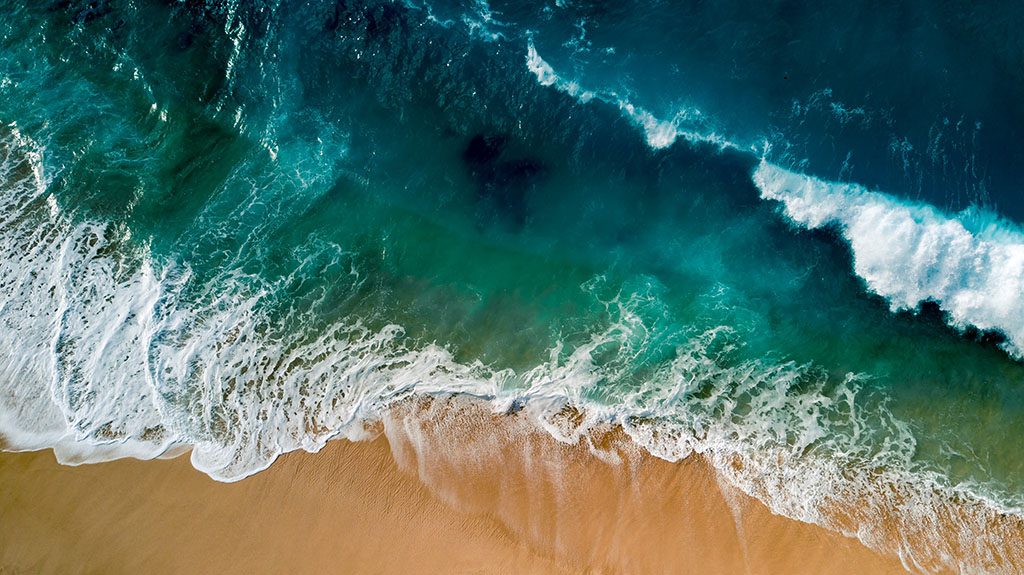
Lottie Animation Block
The Lottie Animation block render AFTER EFFECTS animations natively on Web. Animations can be played on the web via the Lotties Animation shortcode player.
You can visit here to see the lists of lottie animation files.
Works with: Gutenberg, WP Bakery Page Builder, Divi, Elementor, Fusion Builder






Panorama Viewer Block
The panorama block adds an panorama image to your pages and posts. Panorama Viewer will let you display wide and tall images in a more accessible way.
Works with: Gutenberg, WP Bakery Page Builder, Divi, Elementor, Fusion Builder





QR Code Block
Add QR codes (Quick Response Code) to WordPress using the QR code shortcode.
Works with: Gutenberg, WP Bakery Page Builder, Divi, Elementor, Fusion Builder





Spacer Block
The spacer block add a spacer of a specified height in your WordPress pages and posts. The spacer shortcode can be used to fix floated elements (ie. clear left, right, both).
Works with: Gutenberg, WP Bakery Page Builder, Divi, Elementor, Fusion Builder





Stock Image Block
Stock Image Block is a perfect block to search for that perfect stock image from unsplash within the page and insert to use for your content.
Works with: Gutenberg, WP Bakery Page Builder, Divi, Elementor, Fusion Builder






Template Block
Use the template shortcode to add the content of a file template to the post or page. The file template, along with the template shortode, are a perfect way to add dynamic content. They are also a powerful way to reuse content across your WordPress website.
Works with: Gutenberg, WP Bakery Page Builder, Divi, Elementor, Fusion Builder





Text Block
The Text block allows you to go beyond your theme’s defined text layout. The text block is a powerful tool that is great for special text that compliments the design of a specific area of your site.
Works with: Gutenberg, WP Bakery Page Builder, Divi, Elementor, Fusion Builder





Lorem ipsum dolor sit amet, consectetur adipiscing elit. Duis tempor est non orci convallis rhoncus..
Tilt Block
The tilt block causes the image to move around as you hover over it with your mouse. You can make a visually pleasurable, interactive image effects.
Works with: Gutenberg, WP Bakery Page Builder, Divi, Elementor, Fusion Builder





Typewriter Block
The typewriter block adds a typing text to your WordPress website. Enter in any string, and watch it type at the speed you’ve set, backspace what it’s typed, and begin a new sentence for however many strings you’ve set. Set strings each line to set multiple strings.
Works with: Gutenberg, WP Bakery Page Builder, Divi, Elementor, Fusion Builder





Posts Block
The posts block allows you to list posts from any custom post type. You can use layouts like those found on the Post block page, or you can create your own templates with the Templates Custom Post Type.
Works with: Gutenberg, WP Bakery Page Builder


Row Block
The Row Layout block can have 1-6 columns and any other blocks can be nested inside. So as a single column block it’s a powerful wrapper because you can create very custom backgrounds and define padding and margin both for desktop and mobile layouts.
Works with: Gutenberg


 Hide Playlist
Hide Playlist



