Text
The Text block allows you to go beyond your theme’s defined text layout. The text block is a powerful tool that is great for special text that compliments the design of a specific area of your site.
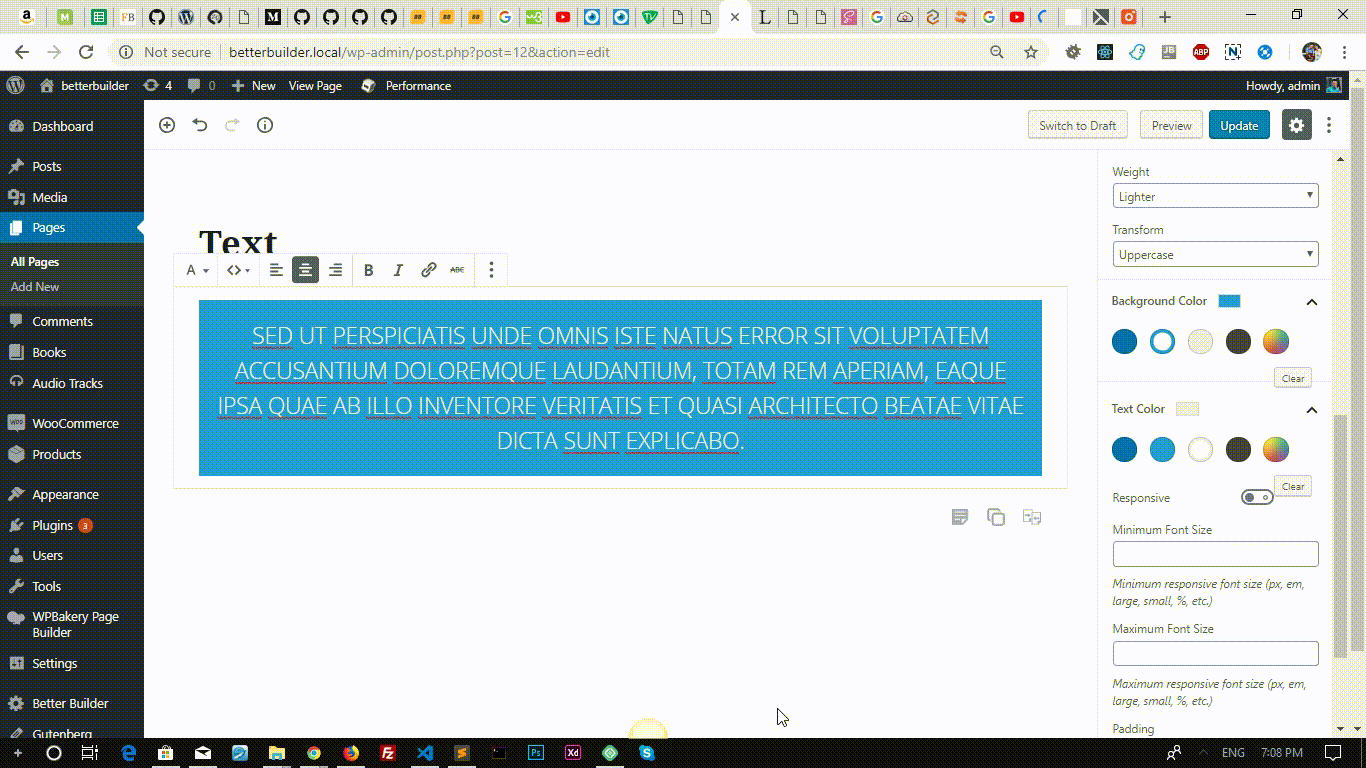
SHORTCODE OPTIONS
tag
The html tag you want to use for the text, The available options are
div, p, span and h1 to h6. Default divtext_align
Text alignment. Default left
font_size
CSS font sizes (px, em, large, small, %, etc.)
line_height
CSS line heights (px, em, %, etc.)
font_family
The name of the font. Leave blank to inherit from the selected tag
letter_spacing
Spacing between individual letters (px, em, etc.)
font_weight
Sets how thick or thin characters in text should be displayed.
text_transform
Property controls the capitalization of text.
responsive
Automatically resize to fix the screen size
max_font_size
Maximum responsive font size (px, em, large, small, %, etc.). This is useful if responsive option is enabled
min_font_size
Minimum responsive font sizes (px, em, large, small, %, etc.). This is useful if responsive option is enabled
color
The color of the text.
background_color
Set background color of the text.
padding
Set padding for inside spacing (px, em, %, etc.). eg 10px 0 10px 0.
margin
Set padding for outside spacing (px, em, %, etc.). eg 10px 0 10px 0.
[better_text tag="p" text_align="center" font_size="25px" line_height="39px" font_family="Open sans" letter_spacing="1" font_weight="700" text_transform="uppercase" responsive="true" color="#fff" background_color="#000" padding="30px"]]
SAMPLE
[[/better_text]
[[/better_text]





